Campaign URL Builder
1) Create URL
2) Copy and Paste
Click on URL to select and copy it
Traffic, traffic, traffic.
It doesn’t matter how good your product or service is if you don’t have any traffic actually coming to view that offer.
That’s why Google Analytics offers its users something known as UTM parameters. These are codes that, when tacked on to a link, tracks essential data about your users:
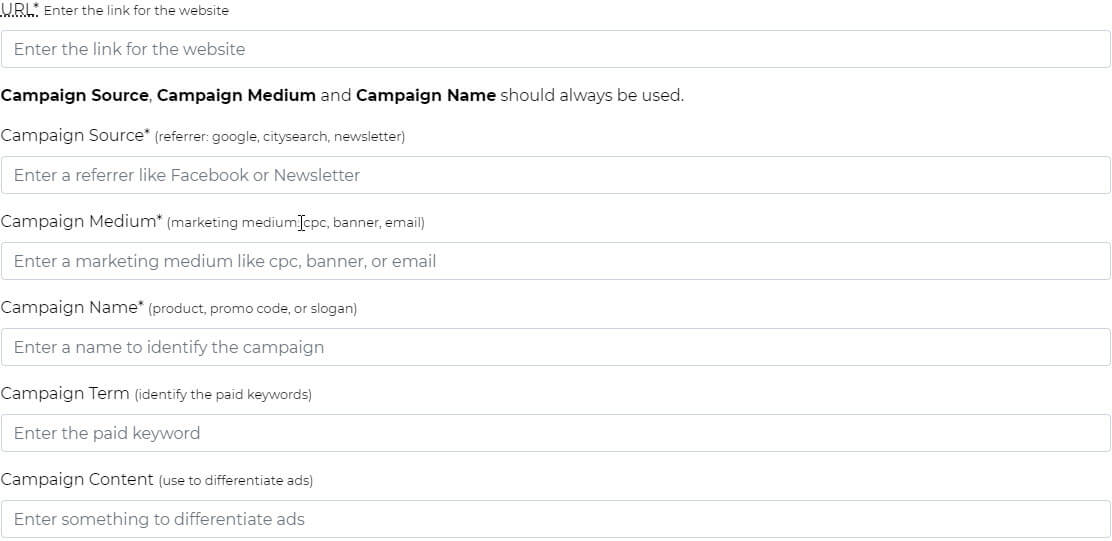
You can see why UTM codes are the key to data-driven decision-making around organic and paid traffic generation efforts. Without this data, you’d simply be throwing time, money, and your effort up against the wall, with no way to focus on what’s working best.
Once enough visitors click through to your URL, the UTM codes will track, collect, and display this granular data on your Google Analytics dashboard. From here, you can use the sort function to sort through each of the parameters to learn more about traffic patterns and referral sources.
This is where the Campaign URL Builder comes in handy. Each of the above five UTM parameters read as follows: utm_source, utm_medium, utm_campaign, and so on.
It can get pretty tedious, long-winded, and complicated to build these referral URLs by hand. So the Campaign URL Builder auto-generates these links for you.
For example, traffic to “example.com” that came from a particular email newsletter, as part of a particular campaign would have a URL that looks like this:
https://example.com?utm_source=news4&utm_medium=email&utm_campaign=spring-summer
Note: Be sure to use the correct URL generator because the URLs to websites, the Google Play Store, and the Apple App Store are each a little different from each other.
The Campaign URL Builder tool is so seamless and convenient, it’s perfect for anyone who wants to learn more about traffic behaviour online.
So, a few use cases for the Campaign URL Builder could look like:
And so much more. Remember, you’ll need to have Google Analytics set up to harness the full power of the Campaign URL Builder.
It goes to show that every site is different, we will help you make your mark.