Bulk Word Count Checker
| Result | Input URL | Word Count Total | Correct Word Count | Anchor Text Words | Anchor Percentage | |
| {{index + 1}} | {{item.url}} | {{item.total}} | {{item.correct}} | {{item.a}} | {{item.aper}} |
| Result | Input URL | Word Count Total | Correct Word Count | Anchor Text Words | Anchor Percentage | |
| {{index + 1}} | {{item.url}} | {{item.total}} | {{item.correct}} | {{item.a}} | {{item.aper}} |
You’ve heard the phrase, “Quality over quantity,” right?
Well, when it comes to maximizing all parts of SEO, quality is just as important as quantity.
You may already know that, over the years, Google’s search engine results have skewed in favor of high-value, actionable, and readable (by humans) content. So anyone who was using the old keyword-spam-and-jam technique to gain rankings had to re-think their SEO strategy fast.
In other words, quality content on webpages matters and Google rewards you for it! That’s as it should be.
However, quantity may matter just as much. Part of catapulting your website, blog post, or content to the first and second pages of Google’s search results is to ensure that the amount of copy you’re writing is competitive
Competitive with other top-performing, comparable pieces of content, that is.
So this website word counter tool totally simplifies this part of your research process. It’s designed to help you learn about the specific word count of the top 10-20 search URLs that are currently ranking for a specific keyword.
The right website word counter tool will run through each of these URLs and generate the word count of each. Searchbloom’s own Bulk Word Count Checker tool will also give you the average word count, so you have a clear limit of where to aim your website word count.
The Word Counter tool is pretty straightforward to use. You can just grab URLs and populate them one at a time, or you can use a .CSV file if you’re just an organization nut.
Here’s how you can use the word counter:
It’s a fantastic idea to bookmark this simple but powerful word counter tool for later use. But pay attention to the insights you gain from each of the numbers.
Our Bulk Word Count Checker focuses on four metrics:
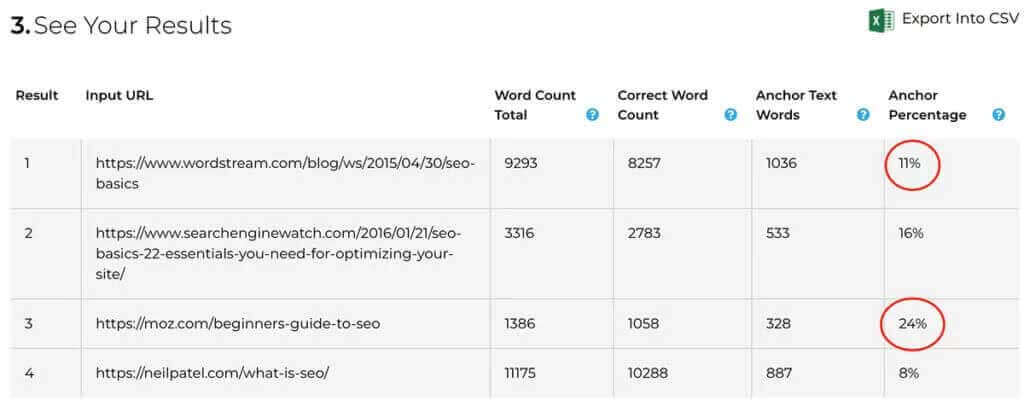
In the example above, the URL in row one has a total word count of 9293 words on the page. For many cases, that may be all you are looking for and you can go one with your day. But this website word counter provides some additional context too. Of the 9293 words, 1036 of them are wrapped in an <a> tag and considered anchor text. That anchor text accounts for 11% of your total word count. The difference between the “word count total” and the “anchor text words” is 8257 words, which is the “correct word count” number displayed.
Seeing how many words are on yours and/or your competitor’s websites, as well as information about anchor text can help provide valuable insights into your own SEO and content marketing strategies.
It goes to show that every site is different, we will help you make your mark.